Choose a RAID Type
RAID (Redundant Array of Independent Disks) is a data storage technology that allows multiple drives to be combined into a single storage space. There are different types of RAID, each providing different levels of performance, storage capacity, and reliability.
This article provides a brief overview of RAID types supported by Synology NAS, including implementation requirements as well as advantages and disadvantages.
Supported RAID Types
This table provides a brief overview of different RAID types supported by Synology NAS, including storage capacity, the minimum number of drives required for the RAID type, and the number of drive failures that can be tolerated before data loss occurs.
| RAID Type | Number of Drives | Tolerable Drive Failures | Description | Storage Capacity |
|---|---|---|---|---|
| SHR | 1 | 0 |
|
1 x (Drive size) |
| 2-3 | 1 | Optimized by the system. | ||
| ≧4 | 1-2 | |||
| Basic | 1 | 0 |
|
1 x (Drive size) |
| JBOD | ≧1 | 0 |
|
Sum of all Drive sizes |
| RAID 0 | ≧2 | 0 |
|
Sum of all drive sizes |
| RAID 1 | 2 | 1 |
|
Smallest drive size |
| 3 | 2 | |||
| 4 | 3 | |||
| RAID 5 | ≧3 | 1 |
|
(N – 1) x (Smallest drive size) |
| RAID 6 | ≧4 | 2 |
|
(N – 2) x (Smallest drive size) |
| RAID 10 | ≧4 (even number) |
Half of the total drives |
|
(N / 2) x (Smallest drive size) |
| RAID F1 | ≧3 | 1 |
|
(N – 1) x (Smallest SSD size) |
Note:
- RAID types except for "Basic" are only available on certain Synology NAS models depending on the number of drive slots and number of installed drives.
- RAID F1 is available on specific Synology NAS models only (learn more). Also, please note that RAID F1 works best when the maximum number of drives per RAID array is 12 or below.
- "N" represents the total number of drives within the volume.
- For Synology NAS models that support the RAID Group feature (learn more), a minimum of two drives is required to implement JBOD.
- Different RAID types support different methods of storage capacity expansion (learn more); however, some RAID types do not support storage capacity expansion at all. For example, the capacity of a RAID 0 storage pool cannot be expanded by adding drives or replacing them with ones of larger capacity.
Synology Hybrid RAID (SHR)
Synology Hybrid RAID (SHR) is an automated RAID management system, designed to simplify storage management and meet the needs of new users who are unfamiliar with RAID types.
SHR can combine different sized drives to create a storage volume with optimized capacity and performance, wasting less drive space and providing a more flexible storage solution. When sufficient drives are included, SHR allows for 1- or 2-disk redundancy - meaning the SHR Volume can suffer up to one or two failed drives without experiencing data loss.
For more information on SHR, refer to this article.
RAID 0
RAID 0 combines two or more drives to increase performance and capacity, but it does not provide fault tolerance. A single drive failure will result in the loss of all data on the array. RAID 0 is useful for non-critical systems where a high price/performance balance is required.
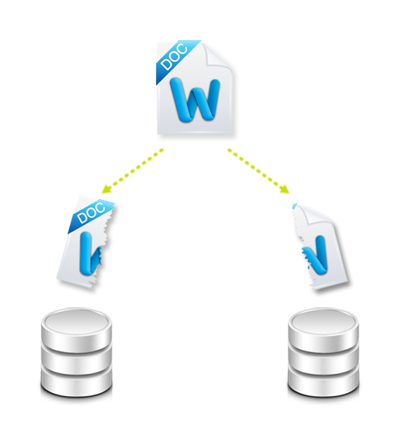
RAID 1
RAID 1 is most often implemented with two drives. Data on the drives are mirrored, providing fault tolerance in case of drive failures. Read performance is increased while write performance will be similar to that of a single drive. A single drive failure can be sustained without data loss. RAID 1 is often used when fault tolerance is key, while space and performance are not critical requirements.
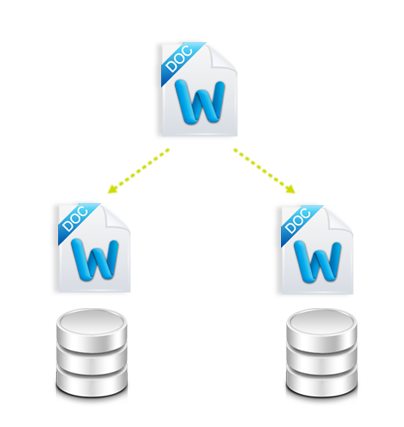
RAID 5
RAID 5 provides fault tolerance and increased read performance. A minimum of three drives is required. RAID 5 can sustain the loss of a single drive. In the event of a drive failure, data from the failed drive is reconstructed from parity striped across the remaining drives. As a result, both read and write performance is severely impacted while a RAID 5 array is in a degraded state. RAID 5 is ideal when space and cost are more important than performance.

RAID 6
RAID 6 is similar to RAID 5, except it provides another layer of striping and can sustain two drive failures. A minimum of four drives is required. The performance of RAID 6 is lower than that of RAID 5 due to this additional fault tolerance. RAID 6 becomes attractive when space and cost are important and sustaining multiple drive failures is required.
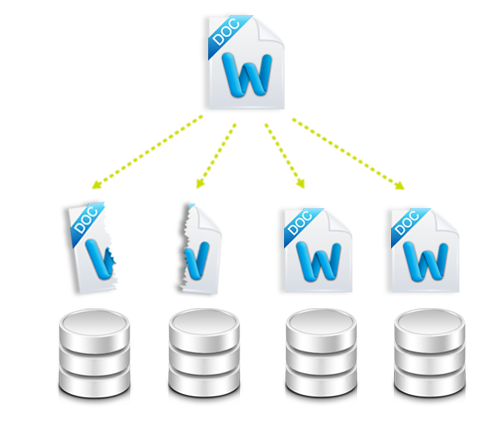
RAID 10
RAID 10 combines the benefits of RAID 1 and RAID 0. Read and write performance is increased, but only half of the total space is available for data storage. Four or more drives are required making the cost relatively high, but the performance is great while providing fault tolerance at the same time. A RAID 10 can sustain multiple drive failures—provided the failures are not within the same sub-group. RAID 10 is ideal for applications with high I/O demand, such as database servers.
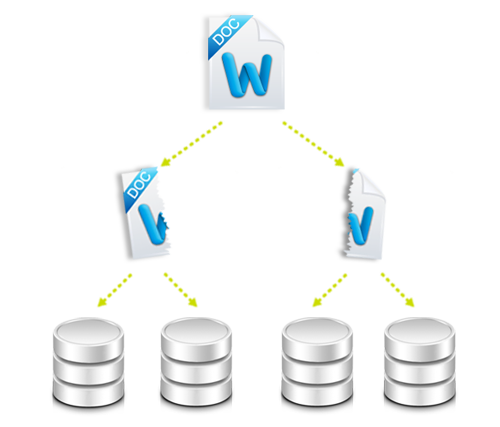
RAID F1
RAID F1 applies the mechanism of RAID 5, providing fault tolerance and increased read performance. With RAID F1, however, the system will write more parity information onto a certain drive to accelerate its aging, and thus prevent all drives from coming to their end of endurance at the same time. This may subtly affect its performance when compared to RAID 5. A minimum of three drives is required. RAID F1 can sustain the loss of a single drive. In the event of a drive failure, data from the failed drive is reconstructed from parity striped across the remaining drives. As a result, both read and write performance is severely impacted while a RAID F1 array is in a degraded state. RAID F1 is ideal for an all-flash array.

