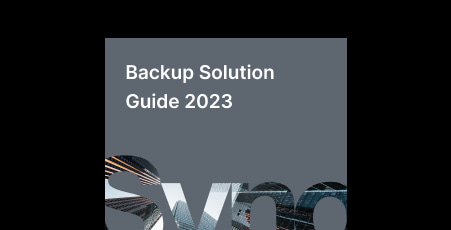Backup & Data Protection
Hardware or software failures, data corruption, ransomware attacks, or simply accidental deletion can result in large amounts of data being lost. Backups provide a safety net when things go wrong and are an indispensable part of planning your infrastructure.
Setting the foundation: 3-2-1
Only a well-structured backup strategy enables data recovery when you need it. If you are just starting, or if you are in the process of rethinking your existing system, follow the 3-2-1 backup rule:
What makes it a great backup strategy?
3
Have at least 3 copies of your data
2
Keep these copies on 2 different media
1
Store at least 1 copy off-site
Find the right solution
Back up all data types, from personal archives and photo collections to mission-critical data for your businesses.
Step 1 — Back up your devices
Start by securing your personal documents, photos, and videos. Synology NAS is easy to set up and maintain, and a great place to back up all of your devices.

Automatic protection for your entire PC
Protect your Windows and Linux (Beta) PCs with full-device backups of all your files, programs, and settings, on any drive. Flexible restoration lets you recover only files and folders, or replicate the entire device onto a new one. Learn more about Synology Active Backup for Business.
Select and protect individual folders
Don’t need to protect the entire computer? Synchronize folders, and add backup and restoration points to your most important files so you can easily roll back any accidental or malicious modifications. Learn more about Synology Drive.
Convenient backups with Synology C2
Store full-system backups of your Windows PC securely in the cloud with Synology C2 Backup. For maximum security, Synology C2 uses client-side encryption to encrypt your data locally and shield it before it leaves your device. Learn more about C2 Backup for Individuals.

Automatic folder-level backup
Protect important files and folders with automatic real-time or scheduled backups. Versioning enables you to jump back in time to undo a change or to recover from malicious file modifications. Learn more about Synology Drive.
Comprehensive cloud back-ups
Back up your entire Mac device to Synology C2. Client-side encryption, which shields your data before it leaves you device, gives you peace of mind while granular recovery options let you restore select files and folders from an intuitive online portal. Learn more about C2 Backup for Individuals.

Seamless backups that integrate with your workflow
Define automatic backup tasks for USB drives or memory cards1 when connected, and even clear up space when the operation is complete. Flexible retention and two-way file operations are supported to fit even advanced backup workflows. Learn more about USB Copy.

Back up photos and videos
Automatically protect files, then free up space on your phone. Manage your photos and videos in Synology Photo Station or Moments, and enable secure sharing with family and friends.
Step 2 - Back up your NAS to another destination
Now that you have centralized your data backups, it is important that you add one more layer of protection. While Synology NAS is designed to maintain data integrity and security, natural disasters or theft can still impact you.

Comprehensive full-device backups
Want to keep things simple and efficient? Set up automatic protection of your data, applications, and system settings. Compression and deduplication greatly reduce the amount of storage required. Learn more about Hyper Backup.
Save system images of your Synology servers to conveniently restore them to a previous state, or quickly retrieve specific data with file and folder-level recovery. Benefit from powerful features including data deduplication, compression, and smart scheduling to save time and space. Learn more about Active Backup for Business.
For higher-frequency file protection
For files that are constantly worked on and modified, snapshots and replication tasks can be performed as frequently as every 5 minutes. Learn more about Snapshot Replication.

The most comprehensive option
Hyper Backup supports storing backups on mainstream cloud service providers and Synology C2 Storage. Client-side AES-256 encryption lets you ensure data privacy. Learn more about C2 Storage.
File-only protection
Connect with existing public cloud accounts, such as Google Drive, Microsoft OneDrive, or Dropbox to set up one or two-way synchronization. Learn more about Cloud Sync.

For files and system configurations
Hyper Backup supports a wide range of backup options and destinations, with versioning, compression, and deduplication for space efficiency. Applications and system settings can also be archived. Learn more
For files only
USB Copy enables fast data export tasks that can be triggered automatically when an external drive is plugged in. Learn more
Step 1 - Protect endpoints and services
Businesses rely on large amounts of data to perform their daily operations. Protecting information stored on enterprise devices or services from hardware and software failure or ransomware is the first step to ensuring business continuity.

VM-level backup
Protect individual Hyper-V and VMware virtual machines efficiently thanks to deduplication and changed block tracking technologies. Restore to the original hypervisor, another instance, or even run VMs directly on your Synology system. Learn more about Synology Active Backup for Business.
Datastore-level protection (iSCSI, NFS)
Create backup plans for iSCSI LUNs or shared folders to meet your RTO/RPO requirements.
Hyper Backup supports scheduled backups to local and remote Synology NAS, rsync-compatible servers, USB drives, and cloud storage providers.1
For the lowest RPO and RTO, Snapshot Replication protects datastores as frequently as every five minutes.2 Support for one-to-many and multi-step replication paths enables you to build a protection that fits your IT topology and requirements. Learn more about storage for virtualization.

Comprehensive device-level protection
Centralize and automate backups of entire Windows or Linux PCs and servers. Flexibly restore devices using bare-metal or file-level recovery, or even perform physical-to-virtual (P2V) restoration to hypervisors. Learn more about Synology Active Backup for Business.
Granular data protection
Select and back up or synchronize select folders on Windows, macOS, or Linux PCs to a centralized storage. Learn more about Synology Drive.
Business-grade cloud backups
Consolidate corporate data backups to a single platform, with reliable, end-to-end encrypted Windows and Mac device backups to Synology C2 data centers. Easily configure retention policies to comply with data protection rules and optimize backup sizes by only uploading changed data with incremental backups. Learn more about C2 Backup for Business.

rysnc / SMB
Agentless backup of rsync and SMB-compatible file servers enables simple drop-in protection of existing file serving infrastructure. Learn more about Synology Active Backup for Business.

Microsoft 365
Protect mission-critical business data stored on Microsoft 365 by uploading remote copies to Synology C2, enabling fast access and quick recovery from a secure cloud platform in the event of data loss caused by accidental or malicious modifications. Learn more about C2 Backup for Business.
Take ownership of vital business data stored on Microsoft Exchange Online, OneDrive for Business, SharePoint Online, Teams, and contacts and calendar data stored on each user account. Audit, recover, and restore items quickly. Learn more about Active Backup for Microsoft 365.
Google Workspace
Protect your Google Workspace deployment by keeping local copies of data stored on Google Drive, Gmail, and any contacts and calendar entries. Find, restore, and export items easily. Learn more about Active Backup for Google Workspace.
Step 2 - Back up your NAS to another destination
Ensure business continuity, no matter what type of disaster strikes. Data and service availability depends on having a thorough and well-practiced backup and disaster recovery plan in place.

Comprehensive full-device backups
Create bare-metal copies of your Synology systems to shorten recovery time objectives (RTOs) in the event of total site failure or to quickly clone them. Leverage data deduplication, compression, smart scheduling, and advanced permission settings. Learn more about Active Backup for Business.
Schedule protection of all data, applications, and system settings on your Synology NAS. Compression and deduplication greatly reduce the amount of storage required. Learn more about Hyper Backup.
High-frequency file / LUN protection
For high-traffic files or iSCSI LUNs,1 snapshots and replication tasks can be defined as frequently as every five minutes. One-to-many and multi-step replication paths allow system administrators to build out multi-device and multi-site disaster recovery plans. Learn more about Snapshot Replication.
High-availability solution
For near-zero RPO and RTO with minute-level automatic failover of your entire storage solution, including applications, Synology High Availability
clusters and select dual-controller models provide real-time synchronization of storage.
Learn more about SA3200D / UC3200 dual-controller storage solutions.

File-only protection
Connect with existing public cloud accounts, such as Google Drive, Microsoft OneDrive, or Dropbox to set up one or two-way synchronization. Learn more about Cloud Sync.
The most comprehensive option
Hyper Backup supports storing shared folder and system configuration backups on mainstream cloud service providers and Synology C2 Storage. Using client-side AES-256 encryption, you can ensure data privacy. Learn more about C2 Storage.

For files and system configurations
Hyper Backup supports a wide range of backup options and destinations, with versioning, compression, and deduplication for space efficiency. Applications and system settings can also be archived. Learn how
For files only
USB Copy enables fast data export tasks that can be triggered automatically when an external drive is plugged in. Learn how
See what others are saying

"Active Backup for Business allowed us to boost our backup speed and worked wonders on deleting duplicate data—using only 28 TB out of the total 58 TB available on the server. We are very satisfied with the overall performance."

"Thanks to Active Backup for Business, all our backups are now centralized and available 24/7, which helps us minimize downtime and stay compliant with FERPA's regulations."

"With the help of Synology's Active Backup for Microsoft 365, we're able to safeguard and restore our data in Microsoft 365 services in case of accidental deletion or data loss."